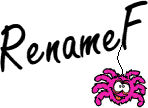
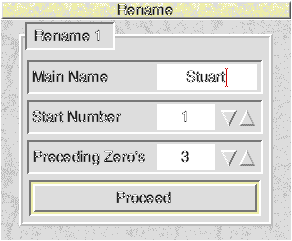 RenameF is a simple application allowing multiple files to be renamed quickly and easily.
RenameF is a simple application allowing multiple files to be renamed quickly and easily.If you have a large number of files that you wish to rename quickly and easily then RenameF can save a lot of time. RenameF renames files sequentially, using a main name for the file together with a number.
For example, if you have a directory containing images of a particular theme that you wish to rename you can easily rename them to something like "Pic-001" thru to "Pic-074".
Basically, a core name can be given - together with a start number. The program then renames the files o the core name whilst adding the number to the end of the file. The screen shot shows the main control window.
Pricing and availability
RenameF is freeware.
RenameF is available NOW!
![]() Click here to download RenameF
Version 1.21, September 1997. 15K zip file.
Click here to download RenameF
Version 1.21, September 1997. 15K zip file.
![]()